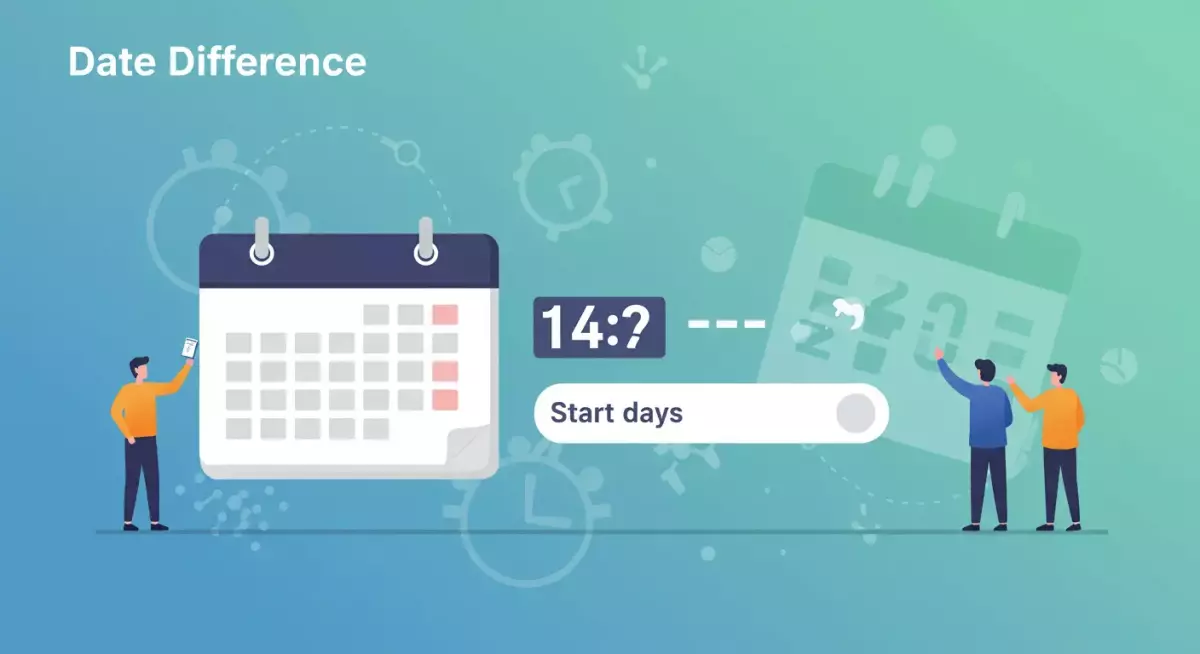The Date Calculator is a useful and practical tool for determining the difference in days between two specific dates. With it, you can quickly calculate the amount of days between two dates, providing a precise and reliable solution.
The process is quite simple. Simply enter the two desired dates, one as the start date and the other as the end date, and the calculator will automatically perform the calculation, displaying the result in days, weeks, months, or years, depending on your preference.
Date Formats Supported by the Date Calculator
The date calculator supports a variety of date formats, making it easy to input dates in a range of different standards. Some of the supported formats include:
- Full date: DD/MM/YYYY (example: 10/07/2021)
- Month and year: MM/YYYY (example: 07/2021)
- Year: YYYY (example: 2021)
It's important to remember that when entering dates, they must follow the exact desired format, including the slashes (/) separating the day, month, and year. Any variation or typing error can compromise the accuracy of the calculation.
The Importance of Calculating Date Differences
Calculating the difference in days between two dates can be extremely useful in various everyday situations. For example, when planning a trip, it is important to know exactly how many days you will have available to enjoy the chosen destination.
In the corporate environment, date calculation is essential for project management and for tracking deadlines and deliveries. Additionally, in personal situations, a date calculator can be used to determine a person's age, the duration of an event, or the time elapsed since an important date, such as a wedding anniversary.
Examples of Practical Applications
To illustrate the usefulness of the Date Calculator, see below some examples of everyday situations where it can be used:
- Determining the period of work vacations
- Create a task schedule with specific deadlines
- Organize a travel itinerary
- Calculate the gestation period during pregnancy
- Check the duration of a romantic relationship
Tips for Making Date Calculations Easier
To use the date calculator more efficiently and accurately, check out some tips that may be helpful:
- Before entering the dates, make sure to know them correctly
- Avoid ambiguous dates, such as 02/01/2021 (which could be read as February 1st or January 2nd)
- Don't forget to include the year in dates that only have the month and day
- If the start date is later than the end date, the calculator will show a negative result, indicating that the dates are reversed
Date Differences in Different Contexts
It is important to note that, depending on the context, the difference in days between two dates may vary. Some factors that can influence the calculation are:
- Time zones
- Daylight saving time
- Different calendars (for example, the Gregorian calendar and the Julian calendar)
Date Calculator in Excel
Microsoft Excel is a powerful tool for calculations, including the difference in days between dates. Follow these steps:
- Open an Excel spreadsheet.
- Type in the dates in the cells: For example, in A1 enter the start date (e.g. 01/01/2023) and in B1 enter the end date (e.g. 01/15/2023).
- In an empty cell, insert the formula:
=B1-A1
Excel will automatically calculate the difference in days between the two dates: The result will be displayed in the cell where you entered the formula.
Date Calculator for Google Sheets
Google Sheets is a widely used spreadsheet tool. To calculate the difference in days between dates in Google Sheets, follow these steps:
- Open a spreadsheet in Google Sheets.
- In a cell, enter the first date in the "YYYY-MM-DD" format, for example, "2023-01-01".
- In another cell, enter the second date in the same format, for example, "2023-01-15".
- In the cell where you want to display the difference in days, enter the following formula:
=B1-A1
Google Sheets will automatically calculate the difference in days between the two dates and display the result in the cell where you entered the formula.
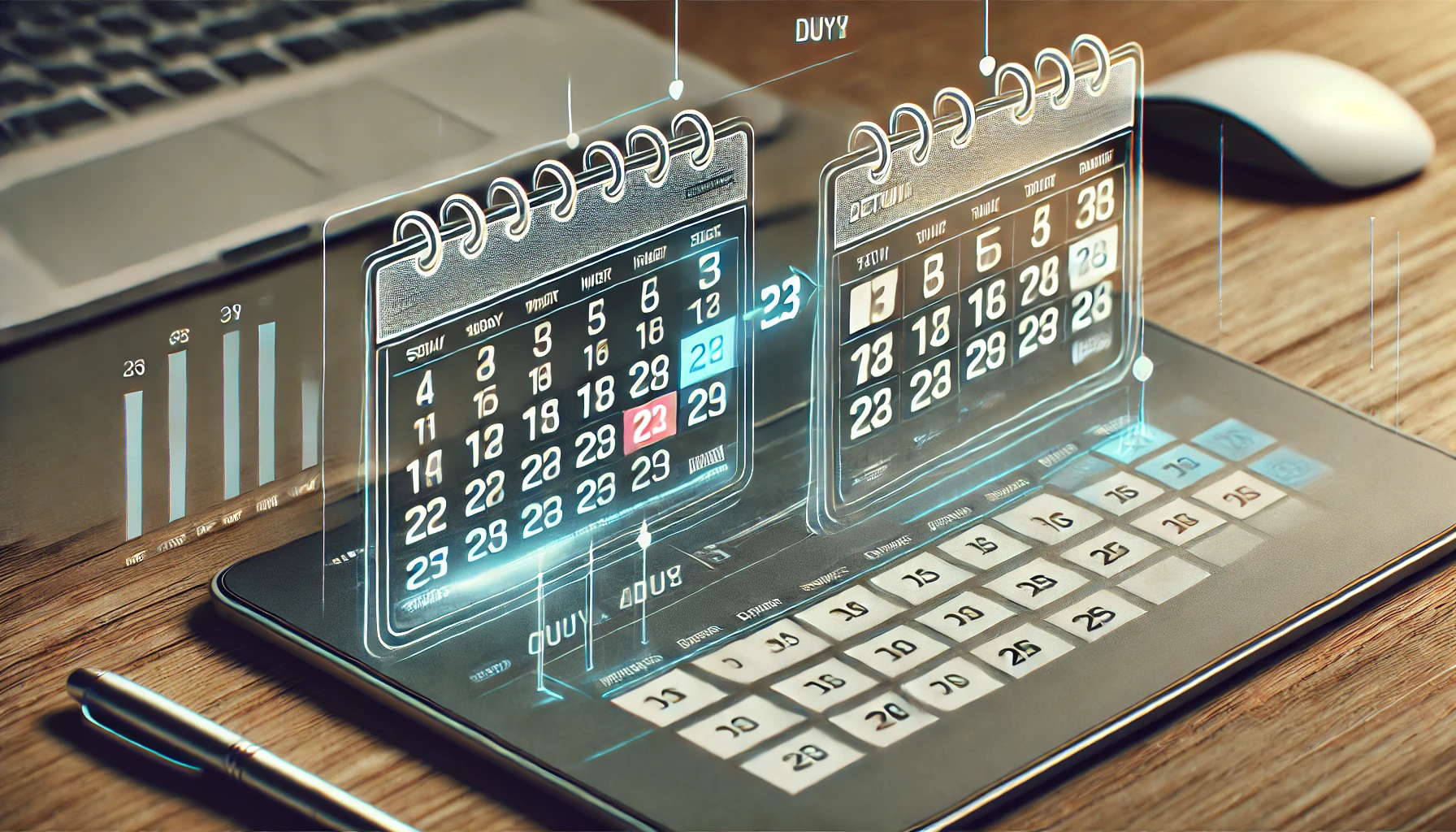
Date Calculator for HP 12C
The HP 12C calculator is widely used for financial calculations, including dates. Follow these steps:
- Turn on the HP 12C calculator.
- Enter the first date: For example, enter 010123 for 01/01/2023.
- Press the "-" key: This indicates that you want to subtract dates.
- Enter the second date: For example, enter 011523 for 01/15/2023.
- Press the "=" key: The calculator will display the number of days between the two dates.
How to Calculate Days Between Dates in PHP
To calculate the days between dates in PHP, follow these steps:
$date1 = new DateTime('2023-01-01');
$date2 = new DateTime('2023-01-15');
$difference = $date1->diff($date2);
echo $difference->days;This code creates two dates, calculates the difference, and displays the number of days between them.
Date Calculator in Python
Python is a versatile programming language for date calculations. Here's how to calculate the difference in days:
from datetime import date
date1 = date(2023, 1, 1)
date2 = date(2023, 1, 15)
difference = (date2 - date1).days
print(difference)Date Calculator in JavaScript
JavaScript is a widely used programming language for web development. To calculate the difference in days between dates in JavaScript, you can follow these steps:
// Set two dates
var date1 = new Date('2023-01-01');
var date2 = new Date('2023-01-15');
// Calculate the difference between dates in milliseconds
var differenceInMilliseconds = date2 - date1;
// Convert the difference from milliseconds to days
var differenceInDays = Math.floor(differenceInMilliseconds / (1000 * 60 * 60 * 24));
// Display the difference in days
console.log('The difference in days between the dates is: ' + differenceInDays);This JavaScript code creates two dates, calculates the difference in milliseconds, converts it to days, and displays the result in the console. You can incorporate this code into your web project to dynamically calculate the difference in days between dates.
Date Calculator in Ruby
Ruby is a well-known programming language for its simplicity and productivity. To calculate the difference in days between dates in Ruby, you can follow these steps:
# Define two dates
date1 = Date.new(2023, 1, 1)
date2 = Date.new(2023, 1, 15)
# Calculate the difference in days between the dates
days_difference = (date2 - date1).to_i
# Display the difference in days
puts "The difference in days between the dates is: #{days_difference}" This Ruby code uses the standard Date library to calculate the difference in days between dates and display the result.